
Primary Computing. Made Easy.
Trusted resources used by teachers and pupils in over 1000 schools.
📥 Latest resources
*NEW* Typing Activities
Added new typing activities to the EYFS/Year 1 Mouse and Keyboard skills pack.
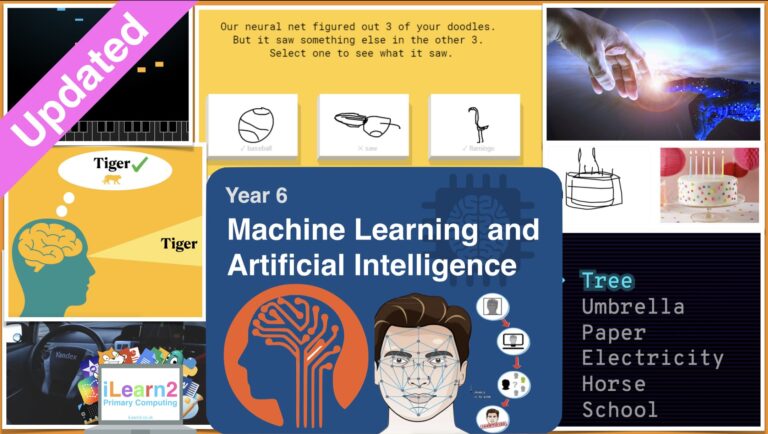
*NEW* Artificial Intelligence Activities
Added new Artificial Intelligence activities across the Years 3-6 resources.
*Updated* Year 1 Digital Design
Updated and added to the activities in the Year 1 Digital Design Pack.
How does iLearn2 work?
iLearn2 provides over 100 primary computing activity packs to cover the Key Stage 1 and 2 Computing Curriculum plus much more. Unlike traditional schemes of work, pupils can use iLearn2 at school or home to work through the activities independently, which have been assigned by their teacher. The packs include activities for a variety of free software across multiple platforms (Windows, Chromebook and iPad), providing pupils with a wide range of skills. We update the website regularly, helping learn and teach the latest digital skills.

👨🏫 Teaching Resources
Each activity pack has lesson outlines and step-by-step video tutorials helping with teacher subject knowledge and confidence. Plus downloadable resources, including knowledge organisers, posters and more.
The packs are divided into year group and a Progression of Skills page helps map out the teaching progression of computing from years 1-6, providing full curriculum coverage.
The e-safety skills and many other activities are also mapped to the Education for a Connected World framework, using an interactive page.
Our Embed page has over 100 ideas and pupil work examples of how to use the activity packs across the primary curriculum. Our Intent, Implementation and Impact page can also be found here.

👩🎓 Pupil Activity Packs
The pupil activity packs help pupils work independently through the activities, video tutorials and challenges at school or home, learning hundreds of digital skills – all tried and tested in the classroom.
The pupil packs also help teachers, regardless of computing teaching experience, to build confidence of the less able pupils and stretch the higher ability, by assigning suitable activities.
Pupils access each activity pack with a simple code, which can be typed into this page or the Login page. The codes for the pupil activity packs can be found in each pack, when signed in as a teacher – no pupil logins to make!

✅ Assessment
The teacher notes for each pack provide information, guidance and often tutorials on how pupils can save/capture their work within the software being covered.
Most packs include a downloadable assessment grid with the skills and space for pupil names across the top. The cells change colour as teachers type 1, 2 or 3 (Achieved, Achieved with support or Not achieved), which can also be edited to match your assessment policy. Some packs demonstrate free websites to automatically assess the skills covered in the pack.
The packs also include printable challenge sheets/cards, which can be used to capture individual pupil understanding or as a group assessment activity.
Try a FREE sample activity pack and activities for each year group. If you need any more information then please see our Frequently Asked Questions page or if you have any questions, please get in touch.
💬 Testimonials
“I have been teaching computing for 20 years and your scheme of work is absolutely the best one.”
Liz Robinson, Loreto Prep School
“I fed back to our Governors about our Computing Curriculum and the changes that we have made – they were blown away by the quality of the resources you provide!”
Katie Stewart, St Mary’s Primary School
“Knew you had to be teachers as only someone with ‘real experience’ could make it so effective!”
Sarah Herriot, Victoria College Prep School
“Worth its weight in gold and has given my colleagues the confidence to give it a go. Even for experienced computing teachers, having those videos available allows students to work at their own pace and those who need support can get it, while the enthusiasts in the class are always challenged.”
Hamish Arnold, Computing Lead, St Albans
🛠 Made by teachers
All the resources are used in school with pupils before they are added to the website.

Adam Foster is an experienced primary school computing teacher and education author, recognised by companies such as Apple for his use of digital technology to transform teaching and learning. Adam created iLearn2 in 2016 and continues to teach computing across the primary age range each week.
Kelly Foster is an experienced primary school teacher, Apple Teacher and Computing Lead. Kelly contributes to our Key Stage 1 resources and provides voiceovers for many of the video tutorials.
iLearn2 also benefits from regular contributions by experienced teachers and website programmers.
Primary Computing Resources




